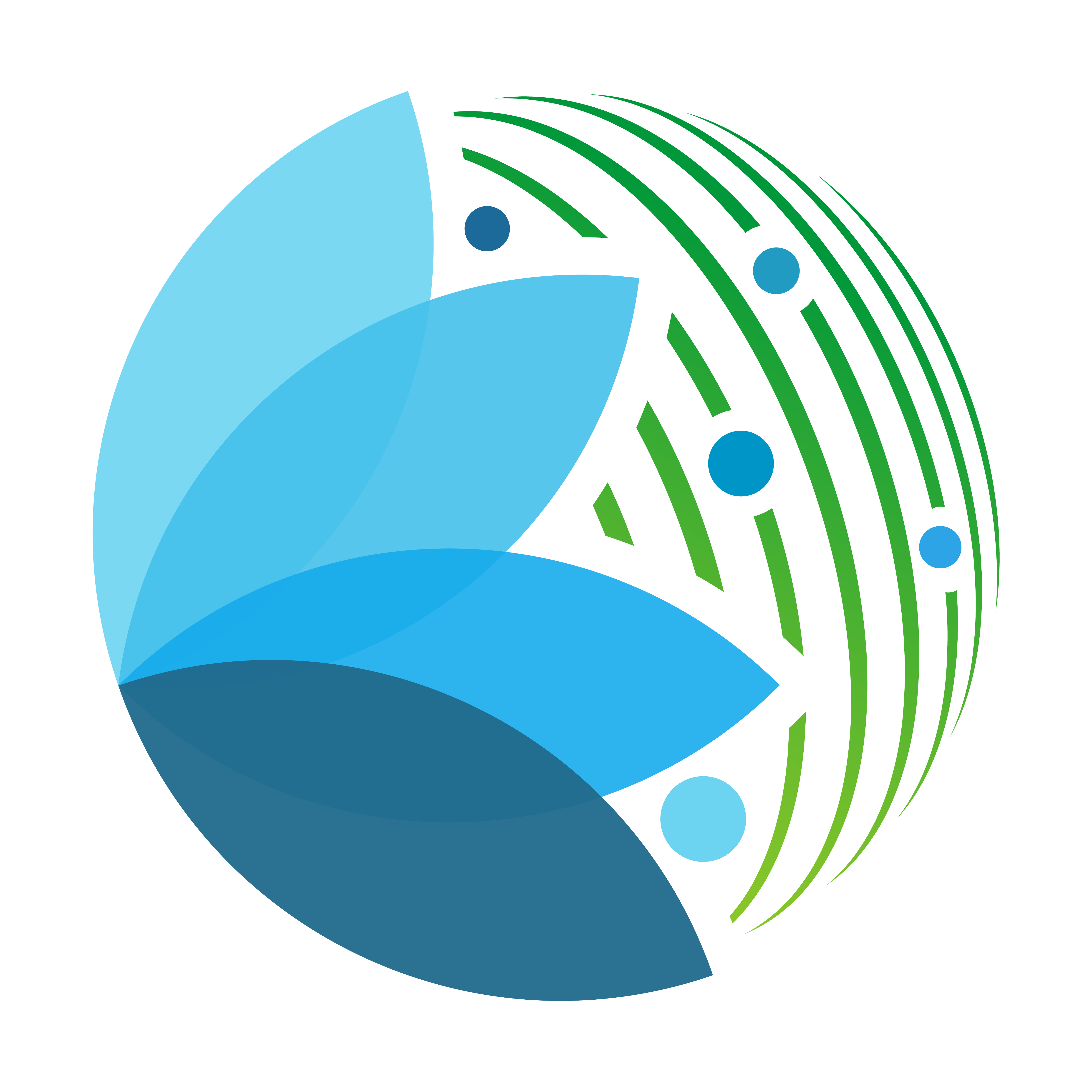CLI#
command line tool
sepal-ui provides several command line utilities that will help the developer to manipulate its applications and environment.
module_deploy#
Script to update the requirements file with the currently used libs.
The script should be launched from a module directory. It will parse all the files and extract the different libraries used in the module. They will be added to the requirements.txt file using the versions used in the current local installation. Some troubleshouting are handled by the script: - the earthengine-api will be forced to use the openforis fork to be compatible with SEPAL - pyproj and pygdal version will be forced to the version set in SEPAl as well - sepal-ui version will be bound to the one available when calling the script Once the file have been created, please check it manually and make sure that there are no visible issues. PLease report any incompatibility to the developer so that they can be added to the troubleshoot function.
usage: module_deploy
- -h, --help#
show this help message and exit
module_factory#
Script to create the skeleton of a sepal-ui module.
The script will extract the skeleton of a module from the sepal_ui_template GitHub repository. This template will be adapted based on the answsers to the questionnaire. Placeholdre from the template will be replaced and the directory will be synced with a GitHub freshly created repository. Note that the repository need to be fully empty when the command is launched.
usage: module_factory
- -h, --help#
show this help message and exit
module_l10n#
Script to manually change the used theme.
This script will update the parameters shared between all sepal-ui based modules. The “language” parameter will be changed to the selected one. Any running application will need to be restarted to use this modification
usage: module_l10n
- -h, --help#
show this help message and exit
module_theme#
Script to manually change the used theme.
This script will update the parameters shared between all sepal-ui based modules. The “theme” parameter will be changed to the selected one. Any running application will need to be restarted to use this modification
usage: module_theme
- -h, --help#
show this help message and exit
module_venv#
Script to add a testing kernel in the local environment.
This script should be run in a module folder. From there, it will create a new venv in the “module_venv” folder. This venv will be named after the module repository name. All libraries specified in the requirements.txt file will be installed. Then the script will read the “module.yaml” file (if existing) and extract, the name of the module and the entry_point file (usually “ui.ipynb”). The venv will be added to the list of usable Jupyter kernel. It will be named: “test-<name_of_the_repo>” and displayed as “(test) <name of the module>”. The kernel should automatically be added to the entry_point file.
usage: module_venv
- -h, --help#
show this help message and exit
activate_venv#
Script to manually activate one of the venv available in the current Jupyter environment.
Application are designed to run on specific venv, created to avoid lib deprecation. this script allows the user to easily activate one of the venv have already installed in Jupyter and customize it
usage: activate_venv
- -h, --help#
show this help message and exit
sepal_ipyvuetify#
Script to create an automatic overwrite of all the object in ipyvuetify.
We want to add SepalWidgets to the list of parent class. This script should be run only by maintainer when changes are made to ipyvuetify itself. Please report to the issue tracker if any class is not available.
usage: sepal_ipyvuetify
- -h, --help#
show this help message and exit