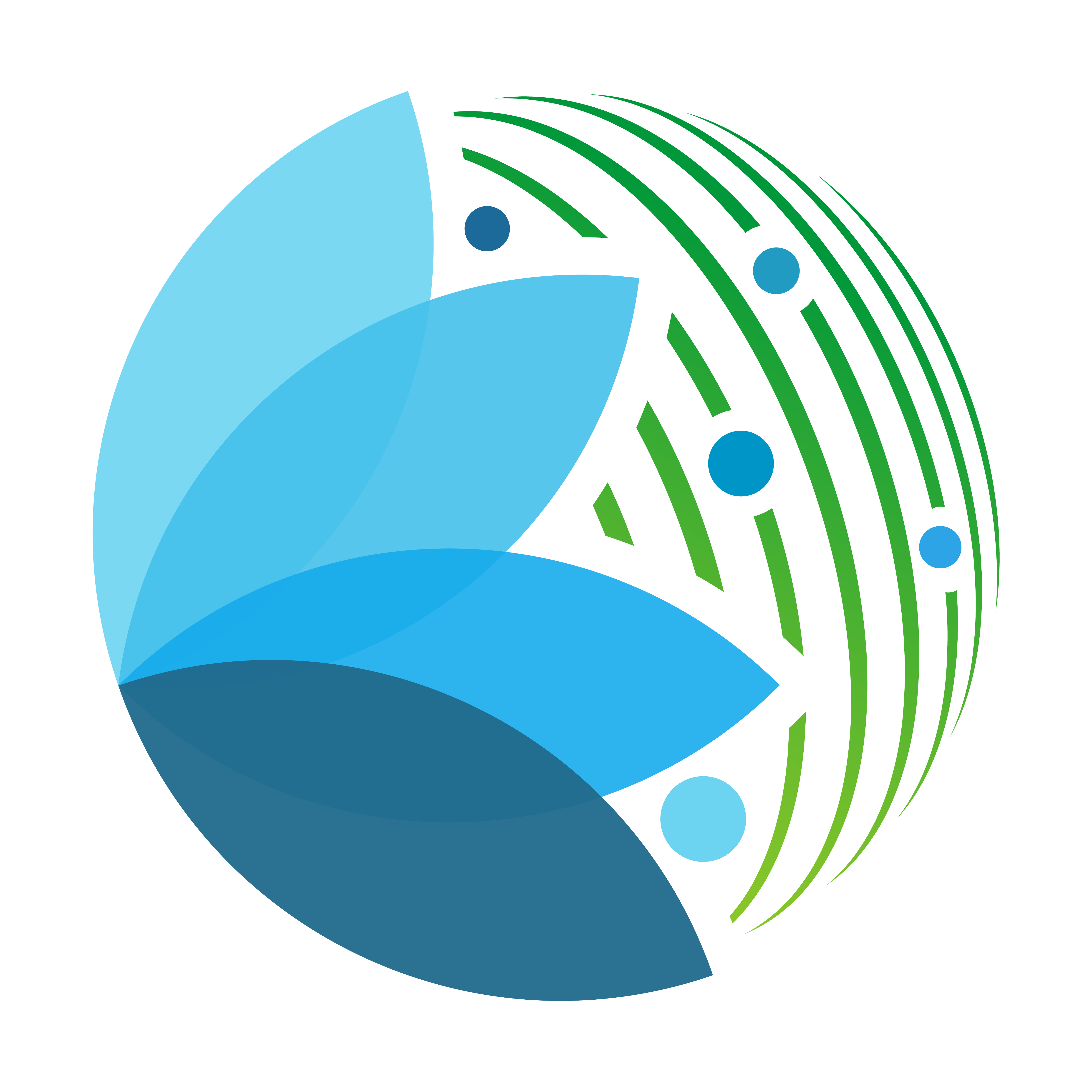"""sepal-ui ``Tile`` object tuned for AOI selection."""
from pathlib import Path
from typing import List, Optional, Union
import ipyvuetify as v
from sepal_ui import mapping as sm
from sepal_ui import sepalwidgets as sw
from sepal_ui.aoi.aoi_view import AoiView
from sepal_ui.message import ms
__all__ = ["AoiTile"]
[docs]
class AoiTile(sw.Tile):
map: Optional[sm.SepalMap] = None
"sepal_ui.mapping.SepalMap: a SepalMap object to display the selected aoi"
view: Optional[AoiView] = None
"widget: an AoiView object to handle the aoi method selection"
[docs]
def __init__(
self,
methods: Union[str, List[str]] = "ALL",
gee: bool = True,
vector: Union[str, Path] = "",
admin: Union[int, str] = "",
asset: Union[str, Path] = "",
folder: Union[str, Path] = "",
map_style: Optional[dict] = None,
**kwargs
) -> None:
"""sw.Tile tailored for the selection of an aoi. it is meant to be used with the aoi. it can be bound to EarthEngine (GAUl 2015 administrative definition) or stay with the GADM Python implementation.
Args:
methods: the methods to select the aoi (more information in AoiView), default to 'ALL'. Available: {`ADMIN0`, `ADMIN1`, `ADMIN2`, `SHAPE`, `DRAW`, `POINTS`, `ASSET`, `ALL`}
gee: whether or not to use the python EartEngine API. default to True
vector: the path to the default vector object
admin: the administrative code of the default selection. Need to be GADM if ee==False and GAUL 2015 if ee==True.
asset: the default asset. Can only work if :code:`ee==True`.
map_style: the predefined style of the aoi. It's by default using a "success" ``sepal_ui.color`` with 0.5 transparent fill color. It can be completely replace by a fully qualified `style dictionary <https://ipyleaflet.readthedocs.io/en/latest/layers/geo_json.html>`__. Use the ``sepal_ui.color`` object to define any color to remain compatible with light and dark theme.
"""
# create the map
self.map = sm.SepalMap(dc=True, gee=gee)
self.map.dc.hide()
# create the view
# the view include the model
self.view = AoiView(
methods=methods,
map_=self.map,
gee=gee,
vector=vector,
admin=admin,
asset=asset,
folder=folder,
map_style=map_style,
**kwargs
)
self.view.elevation = 0
# organise them in a layout
layout = v.Layout(
row=True,
xs12=True,
children=[
v.Flex(xs12=True, md6=True, class_="pa-5", children=[self.view]),
v.Flex(xs12=True, md6=True, class_="pa-1", children=[self.map]),
],
)
# create the tile
super().__init__("aoi_tile", ms.aoi_sel.title, inputs=[layout], **kwargs)