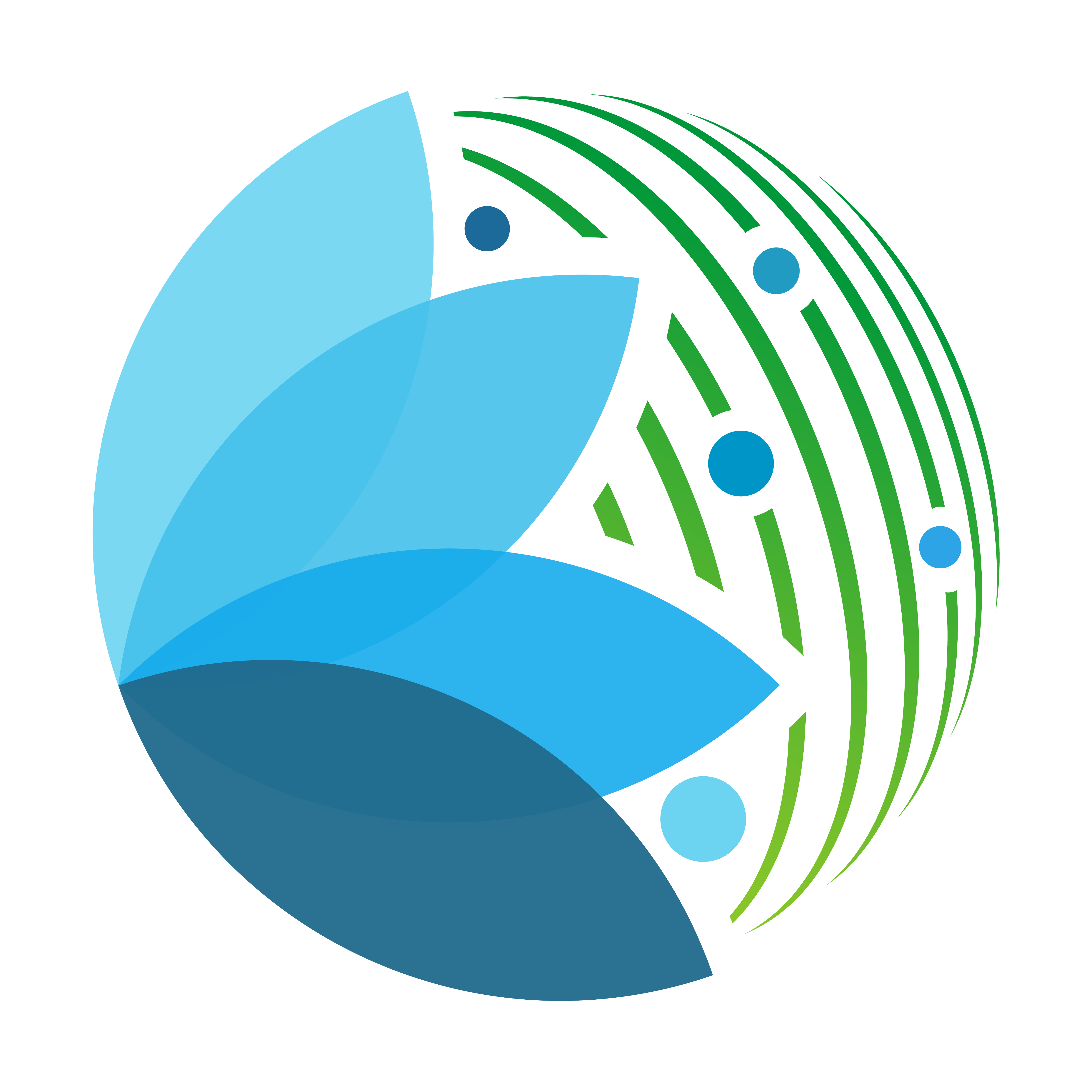sepal_ui.sepalwidgets.alert.Alert#
- class sepal_ui.sepalwidgets.alert.Alert(**kwargs)[source]#
A custom Alert widget.
It is used as the output of all processes in the framework. In the voila interfaces, print statement will not be displayed. Instead use the sw.Alert method to provide information to the user. It’s hidden by default.
- Parameters:
type_ (str) – The color of the Alert
kwargs (optional) – any parameter from a v.Alert. If set, ‘type’ will be overwritten.
Attributes
progress_barthe progress bar of the alert
progress_outputthe output object where the progress bar is stored
Methods
A custom Alert widget.
Add a message in the alert by replacing all the existing one.
Add a message in the alert by replacing all the existing one.
Append a message in a new parragraph, with or without divider.
Check if the inpupt value is initialized.
Remove the last msg printed in the Alert widget.
Empty the messages and hide it.
Update the Alert message with a tqdm progress bar.
- Alert.__init__(type_='info', **kwargs)[source]#
A custom Alert widget.
It is used as the output of all processes in the framework. In the voila interfaces, print statement will not be displayed. Instead use the sw.Alert method to provide information to the user. It’s hidden by default.
- Parameters:
type_ (str) – The color of the Alert
kwargs (optional) – any parameter from a v.Alert. If set, ‘type’ will be overwritten.
- Return type:
None
- Alert.add_live_msg(msg, type_='info')[source]#
Add a message in the alert by replacing all the existing one.
Also add the timestamp of the display. The color can also be changed dynamically.
- Parameters:
msg (str) – the message to display
type_ (str) – the color to use in the widget
- Return type:
Self
- Alert.add_msg(msg, type_='info')[source]#
Add a message in the alert by replacing all the existing one.
The color can also be changed dynamically.
- Parameters:
msg (str) – the message to display
type_ (str) – the color to use in the widget
- Return type:
Self
- Alert.append_msg(msg, section=False, type_='info')[source]#
Append a message in a new parragraph, with or without divider.
- Parameters:
msg (str) – the message to display
section (bool) – add a Divider before the added message
type_ (str) – the color to use in the widget
- Return type:
Self
- Alert.check_input(input_, msg='')[source]#
Check if the inpupt value is initialized.
If not return false and display an error message else return True.
- Parameters:
input_ (Any) – the input to check
msg (str) – the message to display if the input is not set
- Returns:
check if the value is initialized
- Return type:
bool
Deprecated since version 3.0: This method is now part of the utils module
- Alert.update_progress(progress, msg='Progress', **tqdm_args)[source]#
Update the Alert message with a tqdm progress bar.
Note
set the
totalargumentent of tqdm to use different values than [0, 1]- Parameters:
progress (float) – the progress status in float
msg (str) – The message to use before the progress bar
tqdm_args (optional) – any arguments supported by a tqdm progress bar, they will only be taken into account after a call to
self.reset().
- Return type:
None