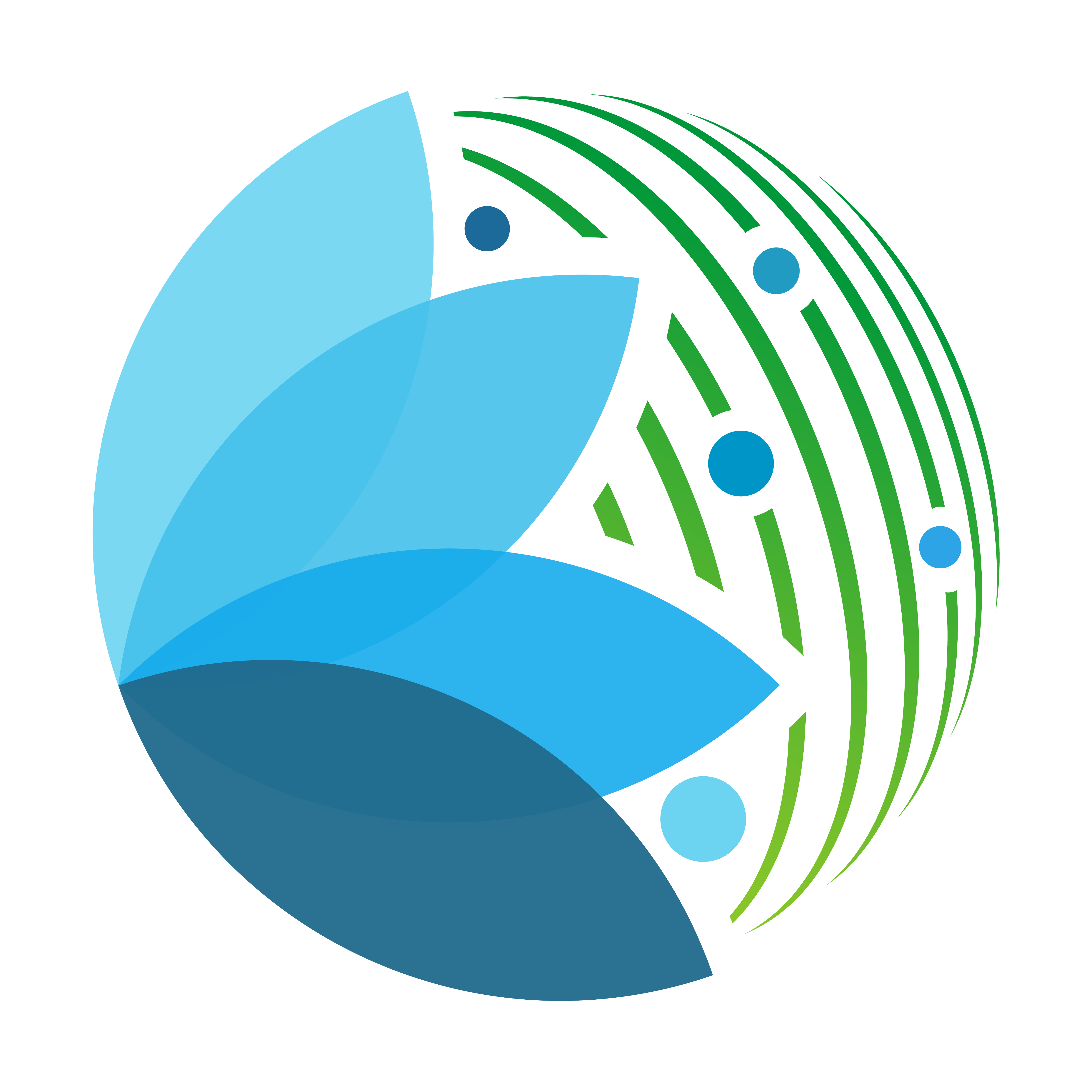App#
Overview#
App is a custom App display with the tiles created by the user using the sepal color framework.
Display false AppBar if not filled.
NavDrawer is fully optional.
The drawerItem will be linked to the app tile and they will be able to control their display If the NavDrawer exists, it will be linked to the Appbar togglebtn.
Danger
This component should never be launched from the kernel but only in voila dashboard. The Javascript components would overlay on top of the Notebook window.
from sepal_ui import sepalwidgets as sw
from sepal_ui import aoi
# correct colors for the documentation
# set to dark in SEPAL by default
import ipyvuetify as v
v.theme.dark = False
app = sw.App(
tiles = [sw.TileDisclaimer(), aoi.AoiTile(gee=False)],
appBar = sw.AppBar(),
footer = sw.Footer(),
navDrawer= sw.NavDrawer([
sw.DrawerItem('aoi', card='aoi_widget'),
sw.DrawerItem('disc', card='about_widget')
])
).show_tile('aoi_widget') # id of the tile you want to display
# Uncomment this line in a voila executed notebook
#app
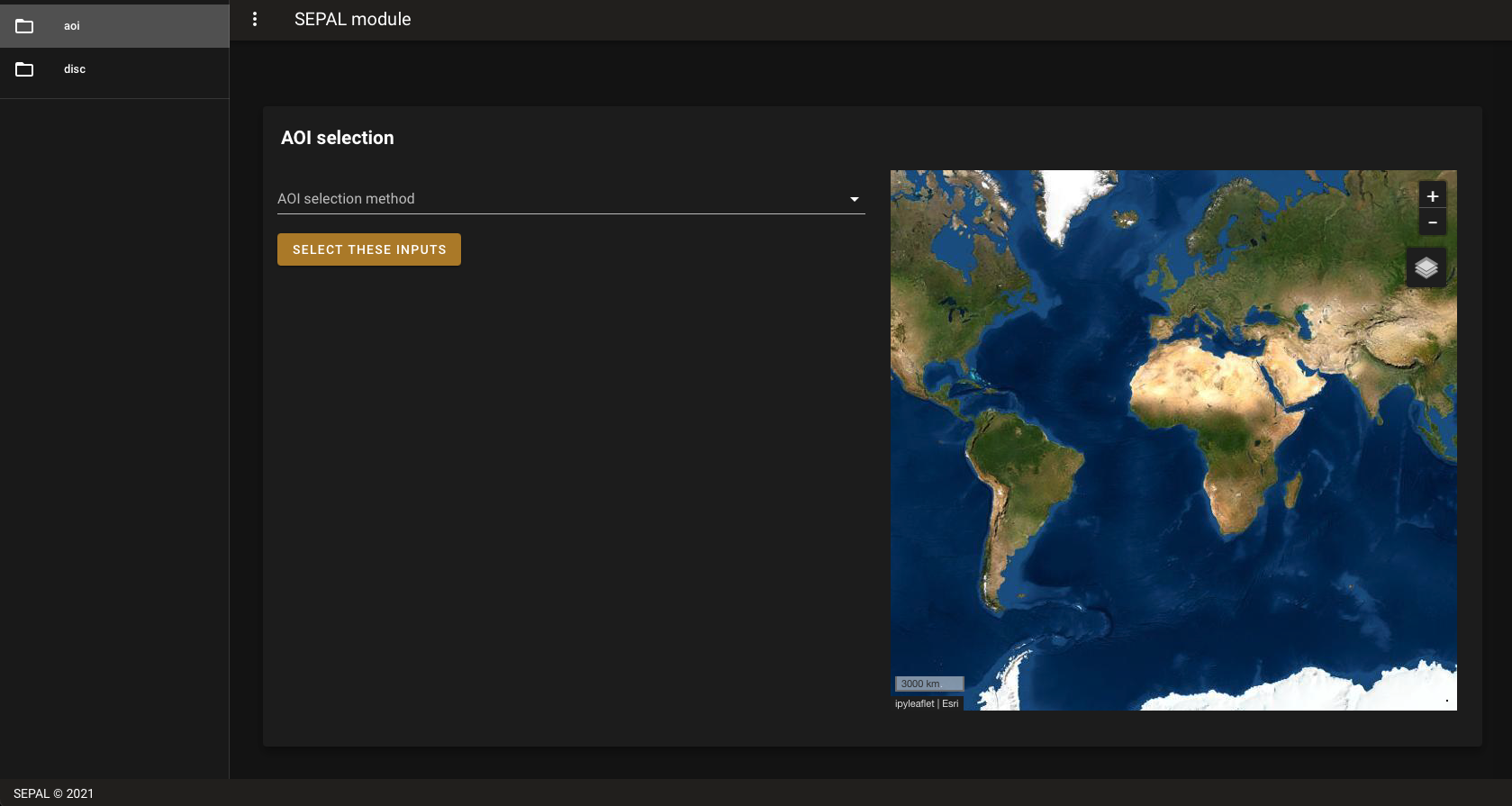
Note
The App component is the main widget of the framework. To learn how to use it, read our cookbook.
More information can be found here.