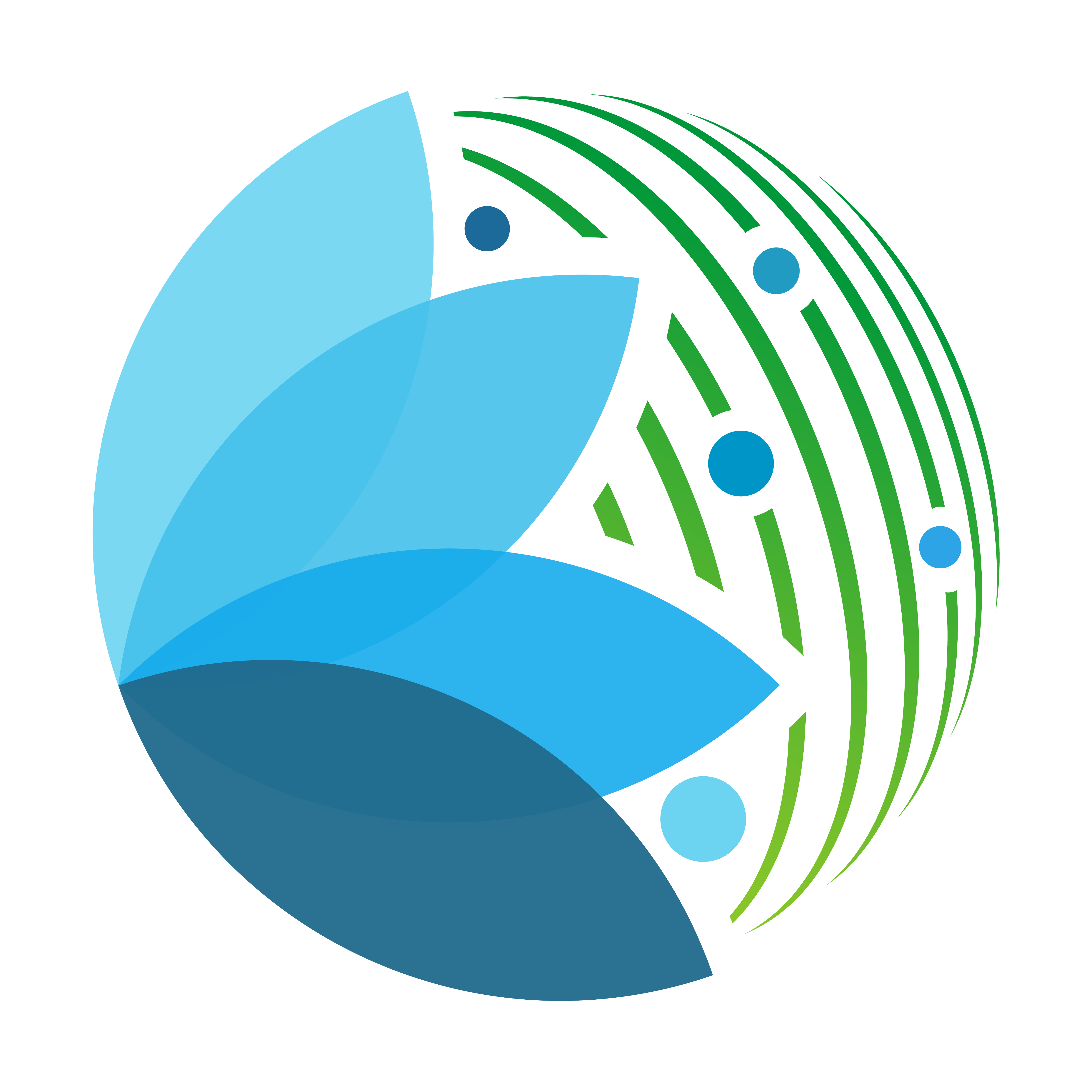Tile#
Overview#
Tile is a widget Layout. It’s the core element of any sepal_ui app. It inherits from the SepalWidget class.
Any argument from the original Card ipyvuetify class can be used to complement it.
from sepal_ui import sepalwidgets as sw
import ipyvuetify as v
# correct colors for the documentation
# set to dark in SEPAL by default
v.theme.dark = False
tile = sw.Tile(
id_ = "tile",
title = "My first tile",
inputs = [sw.Markdown('lorem ipsum'), v.Select(), v.TextField()],
output = sw.Alert().add_msg('lorem ipsum'),
btn = sw.Btn()
)
tile
Tip
The best way to use the tiles in an sepal_ui framework is to use Tile as an abstract tile and build specific Tiles adapted to your need in the component/tile package.
Everything is shown following this tutorial.
Methods#
nest#
Prepare the tile to be used as a nested component in a tile. The elevation will be set to 0 and the title remove from children. The mount_id will also be changed to “nested”.
from sepal_ui import sepalwidgets as sw
import ipyvuetify as v
# correct colors for the documentation
# set to dark in SEPAL by default
v.theme.dark = False
tile = sw.Tile(
id_ = "tile",
title = "My first tile",
inputs = [sw.Markdown('lorem ipsum'), v.Select(), v.TextField()],
alert = sw.Alert().add_msg('lorem ipsum'),
btn = sw.Btn()
)
tile.nest()
set_content#
Replace the current content of the tile with the provided inputs. it will keep the output and btn widget if existing.
from sepal_ui import sepalwidgets as sw
import ipyvuetify as v
# correct colors for the documentation
# set to dark in SEPAL by default
v.theme.dark = False
tile = sw.Tile(
id_ = "tile",
title = "My first tile",
inputs = [sw.Markdown('lorem ipsum'), v.Select(), v.TextField()],
alert = sw.Alert().add_msg('lorem ipsum'),
btn = sw.Btn()
)
tile.set_content([sw.PasswordField()])
set_title#
Replace the current title and activate it. If no title is provided, the title is removed from the tile content.
from sepal_ui import sepalwidgets as sw
import ipyvuetify as v
# correct colors for the documentation
# set to dark in SEPAL by default
v.theme.dark = False
tile = sw.Tile(
id_ = "tile",
title = "My first tile",
inputs = [sw.Markdown('lorem ipsum'), v.Select(), v.TextField()],
alert = sw.Alert().add_msg('lorem ipsum'),
btn = sw.Btn()
)
tile.set_title("A custom title")
get_title#
Return the current title of the tile
from sepal_ui import sepalwidgets as sw
import ipyvuetify as v
# correct colors for the documentation
# set to dark in SEPAL by default
v.theme.dark = False
tile = sw.Tile(
id_ = "tile",
title = "My first tile",
inputs = [sw.Markdown('lorem ipsum'), v.Select(), v.TextField()],
alert = sw.Alert().add_msg('lorem ipsum'),
btn = sw.Btn()
)
tile.get_title()
'My first tile'
toggle_inputs#
Display only the widgets that are part of the input_list. the widget_list is the list of all the widgets of the tile.
from sepal_ui import sepalwidgets as sw
import ipyvuetify as v
# correct colors for the documentation
# set to dark in SEPAL by default
v.theme.dark = False
inputs = [sw.Markdown('lorem ipsum'), v.Select(), v.TextField()]
tile = sw.Tile(
id_ = "tile",
title = "My first tile",
inputs = inputs,
alert = sw.Alert().add_msg('lorem ipsum'),
btn = sw.Btn()
)
tile.toggle_inputs([inputs[2]], inputs)
Note
More information can be found here.